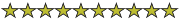Hallo Leute!
Es ist ja allgemein bekannt, dass wenn man für Oblivion eine englische Mod benutzt, dass die NPC's nicht mehr reden. Ich habe gehört dass es irgendwie möglich ist, die englischen Sounds zu deaktivieren (oder so ähnlich xD). Ich hoffe jemand kann mir hefen.
Danke im Voraus
Muhaha
Oblivion-Sprachproblem
- Umbra
- Titan
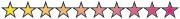
- Beiträge: 3753
- Registriert: So 10. Feb 2008, 15:00
- Wohnort: nähe Karlsruhe
- Hat sich bedankt: 58 Mal
- Danksagung erhalten: 4 Mal
- Geschlecht:
hm ja es ist bedingt möglich.
enweder du kopierst einfach den englischen sound ordner nicht. allerdings fehlen dir dann halt alle englischen sounds. oder du änderst die ordnernamen der englischen dateien. oder aber du suchst nach einer DV version zu dem mod....
ich hoff ich konnt dir auf die schnelle helfen.
gruß
umbra
enweder du kopierst einfach den englischen sound ordner nicht. allerdings fehlen dir dann halt alle englischen sounds. oder du änderst die ordnernamen der englischen dateien. oder aber du suchst nach einer DV version zu dem mod....
ich hoff ich konnt dir auf die schnelle helfen.
gruß
umbra

Teil des Schiffs, Teil der Crew. ~ FDK2
- muhaha
- Overlord
Der "voices"-ordner hat nix damit zu tun das die NPCs bei verwendung englischer Mods nicht mehr reden; diesen Ordner einfach wegzulassen bringt also nix außer das man auch die neuen englichen Passagen nicht mehr hört.
Hier bin ich bereits näher auf das Problem mit der Sprache bei englichen Mods und deutschen Oblivion eingegangen.
mfg Overlord
Hier bin ich bereits näher auf das Problem mit der Sprache bei englichen Mods und deutschen Oblivion eingegangen.
mfg Overlord
- aero
in einem anderen post wurde darauf auch eingegangen. das hat bei mir sehr gut geklappt und war auch überhaupt nicht schwer. Ich zittiere:
so ich hoffe das hilft dir weiterSenior_Rossie hat geschrieben:moin moin,
@tonidoc
die gelben ränder mit ausrufezeichen hört sich nach fehlende meshes
(oder falsch platzierte) an.
@aero / Hanfblatt
wenn die stimmen aufmal fehlen liegt das an englischen versionen einer
mod.
da in der EV die rassennamen (und anderes) natürlich in englisch
eingetragen sind kann die DV damit nichts anfangen und schon hast
nen stummfilm.
da hilft nur ne DV der mod suchen oder selber übersetzten.
hier mal 2 links zu übersetztungstools:
http://scharesoft.de/joomla/index.php?o ... nfo&id=571
http://www.ei-der-zeit.com/portal/index ... &Itemid=53
und hier noch büschn text (was man alles für gerümpel aufm rechner hat Shocked ) :
*****************************************************************
Changing the Language Attributes of a previous installed mod
(I was only able to do this for the German Version - so please forgive me -_-)
*****************************************************************
Index:
1. Effects of broken dialouge
2. What it causes
3. How to repair
3.1 Solution help
4. Credits
5. Me
*****************************************************************
1.Silence (in Cyrodiil)
*****************************************************************
This happens when for example an english mod (any different language besides the one you installed) is installed into
your german version of Oblivion. The System, in that case it´s Oblivion.esm, searches for the Audio files with the
english id given for each race. Dumb Shit - the audio files in the german version are obviously named with german names
(good guess, ha?).
I take for an example the mod "_Ren_BeautyPack_full" (besides I give a big hug and many credits to Ren for creating this mod!).
This mod gives you an extra race to choose from - Mystic Elves. As you look at the name you will probably imagine that this
is not the only thing that´s written in english - that´s right, it changes the class name of every race from german
(or a different language) into english.
Big trouble now - but I´m here to help
*****************************************************************
2.Causes
*****************************************************************
I´ll show you some things that change right away after you activate the mod ->
Before After
Argonier -> Argonian
Bretone -> Breton
Dunkelelf -> Darkelf
Dremora -> Dremora
Hochelf -> Highelf
Kaiserlicher -> Imperial
Khajiit -> Khajiit
Nord -> Nord
Ork -> Orc
Rothwardone -> Redguard
Waldelf -> Woodelf
*****************************************************************
As you can see everything is fucked up now, but nothing that can´t be repared with some brain ;)
*****************************************************************
3. Repairs (the mod need to be installed correctly to perform the next steps)
*****************************************************************
Everything you need is the TES Construction SET (and the notepad ...)
Start up the Construction Set, go under "File" -> "Data..." -> then set the Ren Mod as active plugin
Wait a bit ...
To prove that I´m right go to "Character" -> "Races" and see that the names in the first row are in german
(or whatever...) and in the second in english - HA! that´s the error - so let´s proceed
Close this Race Window and go to "File" -> "Export" -> "Names" - You are going to export the names from
this mod into an "*.txt" file - pretty dumb, but don´t blame me...
Name and put it wherever you want (you should find it afterwards Smile)
Now open this txt file with the editor (or notepad or something similar)
*****************************************************************
3.1 Important part (Just in case do a copy of files you are going to change)
*****************************************************************
Search for every single race ( ->RACE<- only !!!) name in english and translate it as mentioned above back into
german (or the language you are using)
SOLUTION
FormID: 00000907 Imperial RACE Imperial --> TRANSLATE THIS
FormID: 00000907 Imperial RACE Kaiserlicher <-- TO THIS
FormID: 00000D43 Redguard RACE Redguard -->
FormID: 00000D43 Redguard RACE Rothwardone <--
FormID: 000223C8 WoodElf RACE WoodElf -->
FormID: 000223C8 WoodElf RACE Waldelf <--
FormID: 000224FC Breton RACE Breton -->
FormID: 000224FC Breton RACE Bretone <--
FormID: 00023FE9 Argonian RACE Argonian -->
FormID: 00023FE9 Argonian RACE Argonier <--
FormID: 000191C0 Orc RACE Orc -->
FormID: 000191C0 Orc RACE Ork <--
FormID: 000191C1 DarkElf RACE DarkElf -->
FormID: 000191C1 DarkElf RACE Dunkelelf <--
FormID: 00019204 HighElf RACE HighElf -->
FormID: 00019204 HighElf RACE Hochelf <--
The only races that don´t need to be translated (because the sound similar in english) are:
Khajiit
Dremora
Nord
VERY IMPORTANT : Don´t translate the new race from REN´s mod (Mystic Elfes,...) they should stay in that language ;)
When you´re done with translating, save the the txt file - back in the Construction Set go to "File" -> "Import" -> "Names"
Select the File you just translated and import it.
if go now again to "Character" -> "Races" you´ll see that the row with the english race names has changed into german ones - yayy!
Save everything, close the construction Set, start oblivion launcher, activate your mod and play Smile
*****************************************************************
hoffe geholfen zu haben Wink