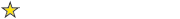Hunted The Demon Forge: E'lara Nude Pierced Breasts
Partial Credit goes to DoubleTrouble for creating the original E'lara mod. This time though, I will take credit for the original breast modification, as it was a real pain in the ass.
So What's New this time?
E'lara's is now sporting some nice pierced nipples. Why pierced? Well, with all the tattoos E’lara has, it just seem to fit with her character.
A very special thank you to Domochevsky who refined my work. E'lara looks twice as good thanks to there modifications.
Requires Tex Mode to use.
Instructions.
1st step, download E'lara Nude Pierced Breasts files and save your back up textures in a folder file just in case.
2nd change P4DFTRE.DLL to Hunted.exe. You can find the steam version of P4DFTRE.DLL under Program Files, Steam, Steamapps, Common, Hunted, Binaries, Win32, P4DFTRE.DLL.
MAKE SURE YOU BACK UP YOUR FILES!
3rd launch Tex Mod, select target application and go to your rename P4DFTRE.DLL to Hunted.exe file. Now click the folder in Package Mode and select E'lara Nude Pierced Breasts Final.tpf and then click run.
Download Link:
Further instructions
There is an issue with different PC's having personal Tex Mode Log Codes, but again, you got nothing to worry about, as I’ve included my raw files in the download just in case.
If you load E'lara Nude Pierced Breasts Final.tpf for the E'lara Nude Pierced Breasts mod and see it's not working, exit out of out of Hunted: The Demon Forge.
Now, if you didn't delete them, you got the original textures in the files. You just need to find your computer's Tex Mode Log Codes.
The best way to find out your Tex Mode Log Files is to launch Tex Mod, click the Logging Mode, select your rename P4DFTRE.DLL to Hunted.exe and enter a level with the E’lara’s costume selected.
Next you want to hold the + sign down and look for the Textures for E’lara. They should be easy to spot, as they are bigger than most textures. (I apologize in advance, if you’re having to look for all these files.)
(If you have trouble, you can always change the game to window mod so you can see the picture of the texture and scroll through the textures in game.)
Once you find them, hit Enter to copy them to your output folder. Make sure you get all 12 of them.
You'll also get a read me file called "TexMod" Do not delete the TexMod Read me file! It contains your Tex Mode Log information.
Now back up the files you copied in a separate folder: it is time to do some copying / pasting.
Use Paint to open up the Textures I gave you and select the select all tab. Then copy the entire picture and then paste it over your original Textures. Do this for all 12 textures.
Now the tricky part, open up Tex mod again and select the Package Build tab.
Hopefully, this won't be as annoying as it was for me, but select your “TexMod” document which contains your Tex Mod Log File info and create a name for the file. (Your modified Textures should be in the same folder.)
((Side note, I don’t know if this is just me, but when I copied my texture to the desktop the process would not work unless I had the Tex Mod Log File and the texture on the desktop))
If Tex Mode works right, it will then prompt you to select another file. Choose the main E’lara Texture and it should combined all 12 files together and create a TPF File.
Then rename the file E'lara Nude Pierced Breasts Final.tpf or something else easy to remember.
Launch Tex Mod again and run the game with your Textures. They should work just fine now. If you do wind up having to do all this work, I apologize about the trouble, but enjoy the mod.)
Hunted: The Demon Forge E'lara and Serphine Nude
- xellos49698
- Lebt sich ein
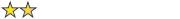
- Beiträge: 42
- Registriert: So 15. Sep 2013, 04:30
- Wohnort: USA
- Danksagung erhalten: 2 Mal
- Geschlecht:
Hunted: The Demon Forge E'lara and Serphine Nude
Du hast keine ausreichende Berechtigung, um die Dateianhänge dieses Beitrags anzusehen.
Zuletzt geändert von MDuss am Do 19. Sep 2013, 14:31, insgesamt 1-mal geändert.
Grund: Der Mod ist jetzt in der Datenbank. The Mod is now in the database.
Grund: Der Mod ist jetzt in der Datenbank. The Mod is now in the database.
MK> There is no knowledge that is not power.
- xellos49698
- Lebt sich ein
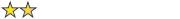
- Beiträge: 42
- Registriert: So 15. Sep 2013, 04:30
- Wohnort: USA
- Danksagung erhalten: 2 Mal
- Geschlecht:
Re: Hunted: The Demon Forge E'lara and Serphine Nude
Hunted The Demon Forge: Serphine's Boobs and Ass 2
Partial Credit goes to DoubleTrouble for creating the original Serphine's nude mod. I take no credit for his fine work.
So What's New?
Serphine breasts have been revealed and she is now sporting a pair of nice purple nipples. The Serphine Boobs 2 mod is rougher then I would like, but it was the best I could do. Once again, if there are any artists that can download this, and revise the mod more, I would not mind in the slightest.
Requires Tex Mode to use.
Instructions.
1st step, download Serphine's Boobs 2 files and save your back up textures in a folder file just in case.
2nd change P4DFTRE.DLL to Hunted.exe. You can find the steam version of P4DFTRE.DLL under Program Files, Steam, Steamapps, Common, Hunted, Binaries, Win32, P4DFTRE.DLL.
MAKE SURE YOU BACK UP YOUR FILES!
3rd launch Tex Mod, select target application and go to your rename P4DFTRE.DLL to Hunted.exe file. Now click the folder in Package Mode and select Serphine's Boobs 2.tpf and Serphine's Ass 2.tpf then click run.
Download Link:
Further instructions
There is an issue with different PC's having personal Tex Mode Log Codes, but again, you got nothing to worry about, as I’ve included my raw files in the download just in case.
If you load both Serphine's Boobs 2.tpf and and Serphine's Ass 2.tpf for the Serphine's Boobs 2 mod and see it's not working, exit out of out of Hunted: The Demon Forge.
Now, if you didn't delete them, you got the original textures in the files. You just need to find your computer's Tex Mode Log Codes.
The best way to find out your Tex Mode Log Files is to launch Tex Mod, click the Logging Mode, select your rename P4DFTRE.DLL to Hunted.exe and enter a level with the Serphine's costume selected.
Next you want to hold the + sign down and look for the Textures for Serphine. They should be easy to spot, as they are bigger than most textures. (I apologize in advance, if you’re having to look for these files.)
(If you have trouble, you can always change the game to window mod so you can see the picture of the texture and scroll through the textures in game.)
Once you find them, hit Enter to copy them to your output folder. Make sure you get all 6 of them.
You'll also get a read me file called "TexMod" Do not delete the TexMod Read me file! It contains your Tex Mode Log information.
Now back up the files you copied in a separate folder: it is time to do some copying / pasting.
Use Paint to open up the Textures I gave you and select the select all tab. Then copy the entire picture and then paste it over your original Textures. Do this for all 6 textures.
Now the tricky part, open up Tex mod again and select the Package Build tab.
Hopefully, this won't be as annoying as it was for me, but select your “TexMod” document which contains your Tex Mod Log File info and create a name for the file. (Your modified Textures should be in the same folder.)
((Side note, I don’t know if this is just me, but when I copied my texture to the desktop the process would not work unless I had the Tex Mod Log File and the texture on the desktop))
If Tex Mode works right, it will then prompt you to select another file. Choose the main Serphine Texture and it should combined all 6 files together and create a TPF File.
It's ok to go a head and combine all textures into one Tpf file. The only reason I still have mine split is because I was lazy.) Then pick a file name you can remember.
Launch Tex Mod again and run the game with your Textures. They should work just fine now. If you do wind up having to do all this work, I apologize about the trouble, but enjoy the mod.)
Partial Credit goes to DoubleTrouble for creating the original Serphine's nude mod. I take no credit for his fine work.
So What's New?
Serphine breasts have been revealed and she is now sporting a pair of nice purple nipples. The Serphine Boobs 2 mod is rougher then I would like, but it was the best I could do. Once again, if there are any artists that can download this, and revise the mod more, I would not mind in the slightest.
Requires Tex Mode to use.
Instructions.
1st step, download Serphine's Boobs 2 files and save your back up textures in a folder file just in case.
2nd change P4DFTRE.DLL to Hunted.exe. You can find the steam version of P4DFTRE.DLL under Program Files, Steam, Steamapps, Common, Hunted, Binaries, Win32, P4DFTRE.DLL.
MAKE SURE YOU BACK UP YOUR FILES!
3rd launch Tex Mod, select target application and go to your rename P4DFTRE.DLL to Hunted.exe file. Now click the folder in Package Mode and select Serphine's Boobs 2.tpf and Serphine's Ass 2.tpf then click run.
Download Link:
Further instructions
There is an issue with different PC's having personal Tex Mode Log Codes, but again, you got nothing to worry about, as I’ve included my raw files in the download just in case.
If you load both Serphine's Boobs 2.tpf and and Serphine's Ass 2.tpf for the Serphine's Boobs 2 mod and see it's not working, exit out of out of Hunted: The Demon Forge.
Now, if you didn't delete them, you got the original textures in the files. You just need to find your computer's Tex Mode Log Codes.
The best way to find out your Tex Mode Log Files is to launch Tex Mod, click the Logging Mode, select your rename P4DFTRE.DLL to Hunted.exe and enter a level with the Serphine's costume selected.
Next you want to hold the + sign down and look for the Textures for Serphine. They should be easy to spot, as they are bigger than most textures. (I apologize in advance, if you’re having to look for these files.)
(If you have trouble, you can always change the game to window mod so you can see the picture of the texture and scroll through the textures in game.)
Once you find them, hit Enter to copy them to your output folder. Make sure you get all 6 of them.
You'll also get a read me file called "TexMod" Do not delete the TexMod Read me file! It contains your Tex Mode Log information.
Now back up the files you copied in a separate folder: it is time to do some copying / pasting.
Use Paint to open up the Textures I gave you and select the select all tab. Then copy the entire picture and then paste it over your original Textures. Do this for all 6 textures.
Now the tricky part, open up Tex mod again and select the Package Build tab.
Hopefully, this won't be as annoying as it was for me, but select your “TexMod” document which contains your Tex Mod Log File info and create a name for the file. (Your modified Textures should be in the same folder.)
((Side note, I don’t know if this is just me, but when I copied my texture to the desktop the process would not work unless I had the Tex Mod Log File and the texture on the desktop))
If Tex Mode works right, it will then prompt you to select another file. Choose the main Serphine Texture and it should combined all 6 files together and create a TPF File.
It's ok to go a head and combine all textures into one Tpf file. The only reason I still have mine split is because I was lazy.) Then pick a file name you can remember.
Launch Tex Mod again and run the game with your Textures. They should work just fine now. If you do wind up having to do all this work, I apologize about the trouble, but enjoy the mod.)
Du hast keine ausreichende Berechtigung, um die Dateianhänge dieses Beitrags anzusehen.
Zuletzt geändert von MDuss am Do 19. Sep 2013, 14:32, insgesamt 1-mal geändert.
Grund: Der Mod ist jetzt in der Datenbank. The Mod is now in the database.
Grund: Der Mod ist jetzt in der Datenbank. The Mod is now in the database.
MK> There is no knowledge that is not power.
Re: Hunted: The Demon Forge E'lara and Serphine Nude
Now that i see those pics I think i really should play that game again with a mod ^^ But even without it is one of the best Coop Games for me 
- xellos49698
- Lebt sich ein
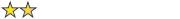
- Beiträge: 42
- Registriert: So 15. Sep 2013, 04:30
- Wohnort: USA
- Danksagung erhalten: 2 Mal
- Geschlecht:
Re: Hunted: The Demon Forge E'lara and Serphine Nude
Yeah, it's definitely one of my favorites even though a lot of people didn't go for this game.
MK> There is no knowledge that is not power.